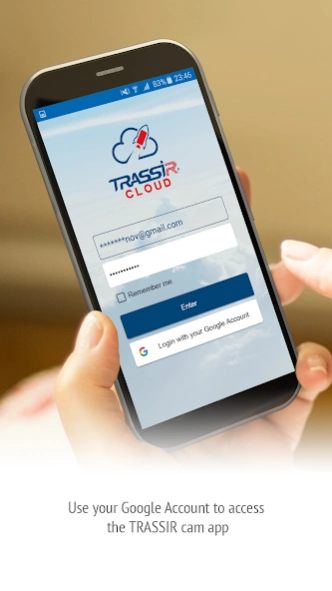Trassir Surveillance Camera 1.0.7
Free Version
Publisher Description
Trassir Surveillance Camera - You can turn any smartphone or tablet into the surveillance system.
How to live every day with confidence knowing that everything is under control and secure?
Right now any your gadget (mobile, tablet, PC, laptop) is able to turn into a real Surveillance Camera and allow you to control the situation, unravel the misteries and store all the best moments of your life!
With the TRASSIR Cam app you won`t miss your important points wherever you are!
Download the TRASSIR Cam app, sign in using your Google Account and use your gadget like a regular IP Surveillance Camera.
View the happenings (your home, your loved ones, your pets) through your browser or mobile app in a real-time from around the world.
Use the TRASSIR Cam app instead of expensive home security systems and IP Cameras.
No need to buy any additional equipment, No need to pull the wires around the house.
Now It`s easy to know that your car is under control and your family are safe. It`s great, isn`t It?
You don`t need to worry about losing the videodata on the device - everything is on the Cloud Storage.
10 more reasons to install the TRASSIR Cam app right now:
- Easy registration and access - you need only your Google Account
- TRASSIR Cam app is Ad free
- HD recording
- Records video and audio from the main or front camera;
- Runs in the background when it is minimized;
- Starts broadcasting when you run app or restart device;
- Uses a flashlight as illumination;
- Adjusts the autofocus if supported by the camera device;
- Uses built-in motion detector.
About Trassir Surveillance Camera
Trassir Surveillance Camera is a free app for Android published in the Video Tools list of apps, part of Audio & Multimedia.
The company that develops Trassir Surveillance Camera is TRASSIR Ltd. The latest version released by its developer is 1.0.7.
To install Trassir Surveillance Camera on your Android device, just click the green Continue To App button above to start the installation process. The app is listed on our website since 2018-07-12 and was downloaded 25 times. We have already checked if the download link is safe, however for your own protection we recommend that you scan the downloaded app with your antivirus. Your antivirus may detect the Trassir Surveillance Camera as malware as malware if the download link to com.trassir.cloud.cam is broken.
How to install Trassir Surveillance Camera on your Android device:
- Click on the Continue To App button on our website. This will redirect you to Google Play.
- Once the Trassir Surveillance Camera is shown in the Google Play listing of your Android device, you can start its download and installation. Tap on the Install button located below the search bar and to the right of the app icon.
- A pop-up window with the permissions required by Trassir Surveillance Camera will be shown. Click on Accept to continue the process.
- Trassir Surveillance Camera will be downloaded onto your device, displaying a progress. Once the download completes, the installation will start and you'll get a notification after the installation is finished.